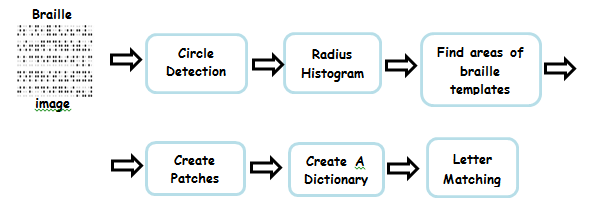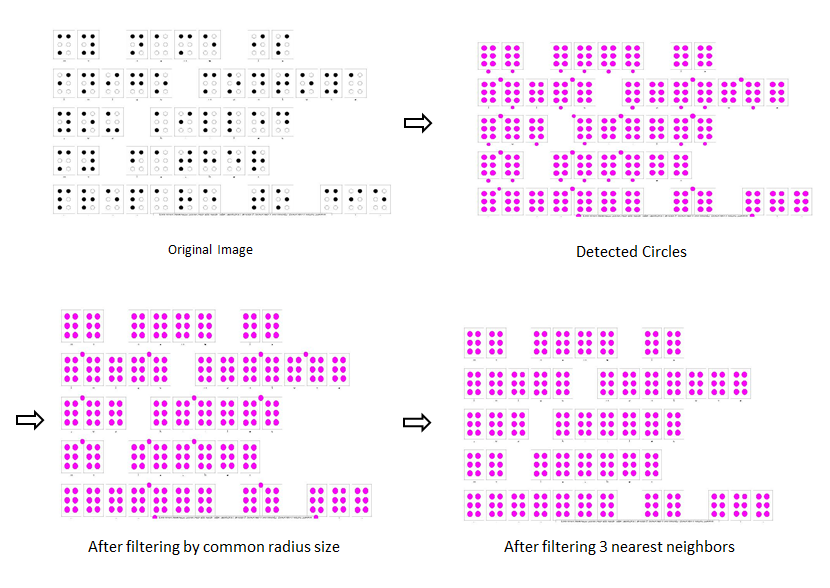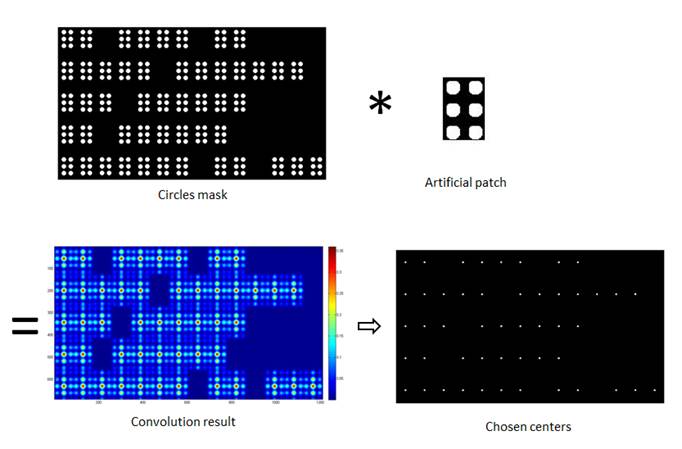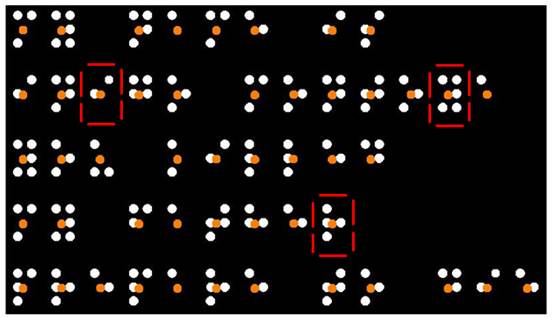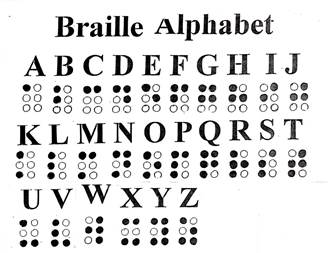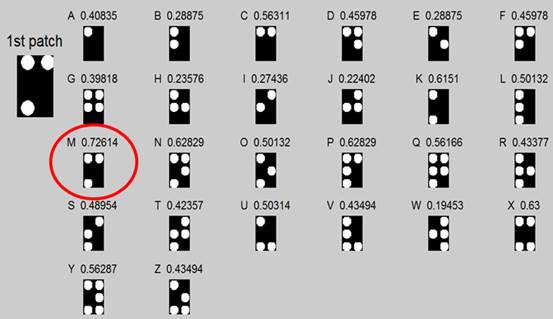Scale Invariant Braille Translator
Final project by
Yaniv Tocker
ytocker@gmail.com
Introduction
Optical Character Recognition ( a.k.a OCR) is the process of translating letter/digits that appear in images and being able to convert them into a format that a computer can manipulate (like strings & ASCII code).
OCR is one of the most active fields in computer vision research since its applications seem to be endless, from automatically reading car plates digits to recognizing street signs in different languages.
Using OCR on braille language is a natural application to explore the importance of OCR.
Braille language is a way to let the blind read, while each set of 6 six ( 3 rows & 2 columns) dots represent a certain letter, therefore words are simply a row of 6 dot block .

The string 'Braile Language' writtrn in braille
leanguage
In order to assist the blind,
braille reading is getting more common in public places such as bus stops.
Although braille is used in public the blind don't know that it is there.
Therefore being able to detect & interpret braille language in a scene could be a life-changing ability for the vision impaired.
I decided to focus on the 2nd
challenge – to interpret braille language to ASCII code.
A system which does so correctly
can be used to teach the blind Braille language and of course to be the 2nd
phase after
locating braille writing in a scene.
Objectives:
-
Main goal : to design a software system that receives images containing braille
language as input and after processing the image the output will be an image
with the letters interpreted to English.
-
Make the
system robust to different appearances of braille language in varying scales
– a dynamic system.
-
Detect
circles in a scene.
-
Eliminate
circles that don't belong to the braille template – 6 dots arranged in 2
columns and 3 rows.
Approach and Method
In order to achieve main
goal – interpreting braille language from images, we used the common
braille template found in images – 6 circles for each letter (black and
white circles).
System's overflow:
1.
Circle detection
Applying a simple Circular Hough
Transform (CHT) is used in a large radius scale – 5:30 pixels, in order to
detect circles in different scales.
2.
Radius Histogram
To make the system dynamic & to eliminate
circles that don't belong to the braille template, the radius histogram of the
previous step was calculated.
The detected circles which have a radius
which is far from the common one were deleted.
Another feature to eliminate non-desired
circles is to use the 'k-nearest neighbors' method – choosing k=3. This
means that if a circle didn't have at least 3 nearest circles where the
distance between the center of the checked circle to
its neighbors is less than 4 times the common radius were eliminated.
3.
Find areas of braille templates
We would like to find areas in the image
that match the braille template – 6 dots arranged in 2 columns & 3
rows, and mark their center.
In order to do so the following steps
were taken:
-
Create a
mask from the result of step 2.
-
Create a
dynamic patch – an artificial braille template which is constructed by
using the common radius value. The chosen patch dimension after many tries were
taken to be
(9*common radius) X (6*common radius).
-
Applying
convolution on the previous steps will indicate where in the image braille
templates are, since the patch is symmetric.
Convolution with a template is like
applying hough transform,
since pixels are 'voting' for their likelihood to belong to a certain template.
Local maxima with point above a certain
threshold were taken as centers of braille templates.
4.
Create patches
A patch is a part of the image.
We would like to take parts of the image
that are match template of the previous section.
Therefore we used the following steps:
-
Create a
mask for 'Braille meaningful circle' – basically these circles are simply
black circles from the original image.
-
Mark the
template centers.
-
Cut around
each center according to the dimension of the artificial patch.
Applying
the steps – black & white pixels – the mask, orange circles
– template centers, red squares – examples of patches
5.
Create a dictionary
A dictionary is letter representation in
braille language, as shown in the following key:
A
dictionary was built based on the common radius size & patch dimension used
previously – this is important in order to keep the system robust to
scale changes.
The result is a braille representation
for each letter in the same size as the patches.
6.
Letter Matching
Each patch is classified as a letter by
the following steps:
-
Each patch
& letters of the dictionary are reshaped into
vectors.
-
For a
certain patch its normalized inner product with each letter is calculated.
-
Taking the
maximum result of the previous step is the patch classification as a specific
letter.
In the figure we can see an example for
the steps : a parch is on the left while on the right we can see the letter
representation in braille method whole the title for each representation is the
corresponding letter and the inner product result. The patch was classified as
'M' since it gave the maximum result.
Results
Applying the method on the original image yields the following result:
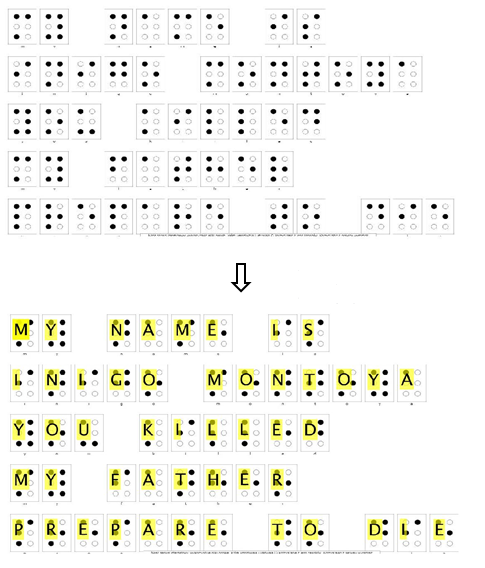
Conclusions
-
A novel way to analyze braille language has been proposed.
-
The suggested system is robust to scale changes, which is a required
skill from such a system since braille can appear in varying sizes.
Future Work
-
The system is designed to translate braille writing that appear in the
most common way that images of braille are available online- each letter is
represented with 6 dots. Not always braille appears this way, since the circles
that aren't 'braille meaningful' (white circles) don't always appear. The
system isn't design to deal with this scenario, but it is a great platform and
lays down the foundations to develop such a system.
-
Future development could be to be able to detect braille in a scene from
images (like in figure 3) as a prior phase to the suggested system, which could
truly make this system a life changing feature for the vision impaired
Additional
Information
- Full
project report (or download it in PDF )
- Oral
presentation slides (or download it in PDF )
- Downloadable source code
(Matlab R2013b) – run Braille.m
- Downloadable examples to
interpret
- Create your own braille writing image with any string
you'd like!
- Use the following website
- Save the image with windows snipping tool
- Interpret it using the GUI (there's a manual in the 'Full project report')
References
1.
OCR: http://en.wikipedia.org/wiki/Optical_character_recognition
2. Braille OCR
http://en.wikipedia.org/wiki/Optical_braille_recognition
3. Braille OCR example
http://www.ni.com/white-paper/6470/en/
4. Braille code generator
http://braille.compelo.com/generate/
5. X. fernanadez et al, “A
braille O.C.R for the blind”
http://citeseerx.ist.psu.edu/viewdoc/download?doi=10.1.1.141.7727&rep=rep1&type=pdf
6. J.Mennans et al,”Optical
recognition of braillle writing using standard
equipment”.
http://bauhaus.ece.curtin.edu.au/~iain/PhD%20BU/A_Phd%20docs/To%20read/Accessibility%20info/Research/Braille_Articles/OCR%20of%20Braille.pdf
7. O. ben-shahar – lecture notes from ICBV 2014 –
-
object classification
- hough transform